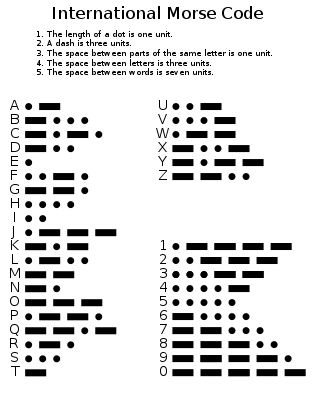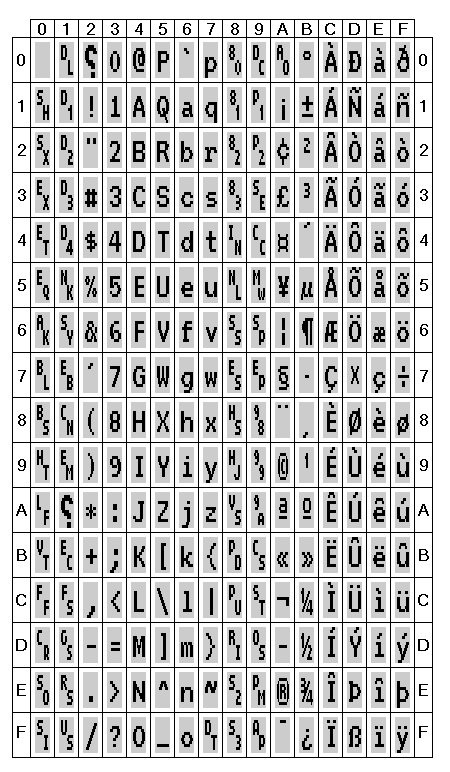Thursday, January 29, 2015
Monday, January 26, 2015
Notes
(I) Watch Mr. Webb's demonstration and post notes to do the following on your blog:
- Creating a new canvas (document)
- press command +n
-for the size of document choose "letter"
-for the orientation choose "portrait" (straight up and down)
- Interface navigation, drawing tools (Illustrator's shapes & using the Pen Tool)
-tool box,menus, panels (3 parts of illustrator)
-shapes
-rectangle (m) click and drag to draw
- Setting the Fill Color, and the Stroke Color
- Saving file formats (saving for Adobe Illustrator editing vs. Saving an image for the web)
codeclasshosting.blogspot.com
- Creating a new canvas (document)
- press command +n
-for the size of document choose "letter"
-for the orientation choose "portrait" (straight up and down)
- Interface navigation, drawing tools (Illustrator's shapes & using the Pen Tool)
-tool box,menus, panels (3 parts of illustrator)
-shapes
-rectangle (m) click and drag to draw
- Setting the Fill Color, and the Stroke Color
- Saving file formats (saving for Adobe Illustrator editing vs. Saving an image for the web)
codeclasshosting.blogspot.com
Illustrator notes
(I) Watch Mr. Webb's demonstration and post notes to do the following on your blog:
- Creating a new canvas (document)
press Command+N to make a new canvas
3 sections of Adobe Illustrator (Toolbox [left], Menu bar [at the top], Panels [right])
PROFILE: Print, SIZE: Letter, ORIENTATION: Portait
- Interface navigation, drawing tools (Illustrator's shapes & using the Pen Tool)
Rectangle Tool (M) - makes squares and rectangles with sharp edges
Rounded rectangle tool - makes rectangles with rounded edges
Ellipse tool - draw circles and ovals
Polygon Tool - draws convex regular polygons.
Star tool - draws stars; to add more edges tap the up arrow, to remove edges tap the down arrow; to control the sharpness of the star, hold the command key while drawing the star.
Selection Tool (V)- looks like a black arrow. Use to select objects that you want to move, copy or delete.
Pen Tool (P) - draws line segments and curves
- Setting the Fill Color, and the Stroke Color
First, select your object or line.
Second, click on the fill color box to set the fill color.
OR, click on the stroke color box to set the stroke color
- Saving file formats (saving for Adobe Illustrator editing vs. Saving an image for the web)
Save for Adobe Illustrator = (.ai) <<Can ONLY be opened in Illustrator.
Save for the Internet/Your blog = (.jpeg, .gif, .png) << Can be uploaded to your blog.
- Creating a new canvas (document)
press Command+N to make a new canvas
3 sections of Adobe Illustrator (Toolbox [left], Menu bar [at the top], Panels [right])
PROFILE: Print, SIZE: Letter, ORIENTATION: Portait
- Interface navigation, drawing tools (Illustrator's shapes & using the Pen Tool)
Rectangle Tool (M) - makes squares and rectangles with sharp edges
Rounded rectangle tool - makes rectangles with rounded edges
Ellipse tool - draw circles and ovals
Polygon Tool - draws convex regular polygons.
Star tool - draws stars; to add more edges tap the up arrow, to remove edges tap the down arrow; to control the sharpness of the star, hold the command key while drawing the star.
Selection Tool (V)- looks like a black arrow. Use to select objects that you want to move, copy or delete.
Pen Tool (P) - draws line segments and curves
- Setting the Fill Color, and the Stroke Color
First, select your object or line.
Second, click on the fill color box to set the fill color.
OR, click on the stroke color box to set the stroke color
- Saving file formats (saving for Adobe Illustrator editing vs. Saving an image for the web)
Save for Adobe Illustrator = (.ai) <<Can ONLY be opened in Illustrator.
Save for the Internet/Your blog = (.jpeg, .gif, .png) << Can be uploaded to your blog.
Thursday, January 15, 2015
(3) AMERICAN FLAG
The stars in the American Flag represent the 50 total states that we have currently. The stripes represent the original 13 colonies that declared independence from Great Britain. The white color in the stripes signifies purity and innocence, the red color represents hardiness and valour, the blue signifies justice.
(1) Defining terms related to concepts in Visual Communication
- Alphabet - An alphabet is just a bunch of symbols, letters, and graphemes that are used to write or speak a language.

-Street sign- A street sign is a traffic sign to identify roads, located in mostly intersections.
-Advertisement- An advertisement is a paid announcement, posted in newspapers, magazines, television etc.
-Constellation-It is a group of stars forming a pattern that is later named, and is recognized by mostly everyone.
-ASCII symbols- It stands for American Standard Code for Information Interchange and it is a format for text fles for computers and other equipment.
-Electronic symbols-Electronic symbols are basically images that represent electronic or electric devices.
-Morse Code- It is a method to send messages by a series of electronic pulses.
-American Sign Language-It is a sign language system that was developed im the US and is now recognized around the world.
-Glyph-A glyph is a character or a symbol.

-Street sign- A street sign is a traffic sign to identify roads, located in mostly intersections.
-Advertisement- An advertisement is a paid announcement, posted in newspapers, magazines, television etc.
-Constellation-It is a group of stars forming a pattern that is later named, and is recognized by mostly everyone.
-ASCII symbols- It stands for American Standard Code for Information Interchange and it is a format for text fles for computers and other equipment.
-Electronic symbols-Electronic symbols are basically images that represent electronic or electric devices.
-Morse Code- It is a method to send messages by a series of electronic pulses.
-American Sign Language-It is a sign language system that was developed im the US and is now recognized around the world.
-Glyph-A glyph is a character or a symbol.
Subscribe to:
Posts (Atom)